
Thanks for choosing MyPCDrivers! Your download will begin shortly.
Just follow these easy steps to get started:
Your download should automatically begin in a few seconds,
If you are experiencing problems with the download, please click this direct link to download the file.
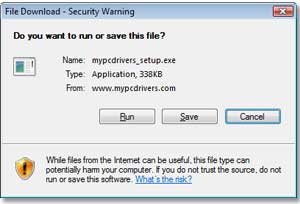 |
Step 1
|
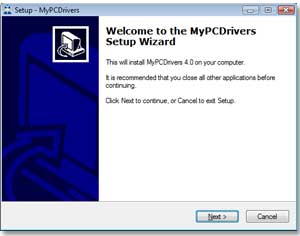 |
Step 2
|
 |
Step 3
|
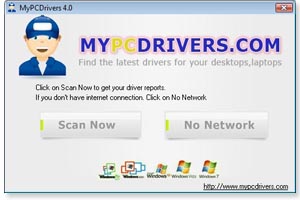 |
Step 4
|
System Requirements
• 300MHz or higher processor
• 256 MB of RAM
• 2 MB of hard disk space
Supported Browsers
• Firefox 1.2 or higher
• Opera 8 or higher

WHAT OUR USERS SAY :
" I'd recommend the software, it's a good asset to have, and have found that it's quite easy to run and operate. It's not every day that I recommend something, especially if it's for purchase on the internet, but this program has done wonders for both my computer and the amount of time I spend working on it."
John Wicki - IT Engineer in Dallas
"I’m an IT technician and skilled in fixing computer issues such as registry errors, driver errors or speed problems. In my daily life, I have collected a lot of PC tools to solve those issues and also like to share them with you. Today I will demonstrate how to update or fix PC drivers with MyPCDrivers automatically and easily."
Peter Voicke - Washington DC